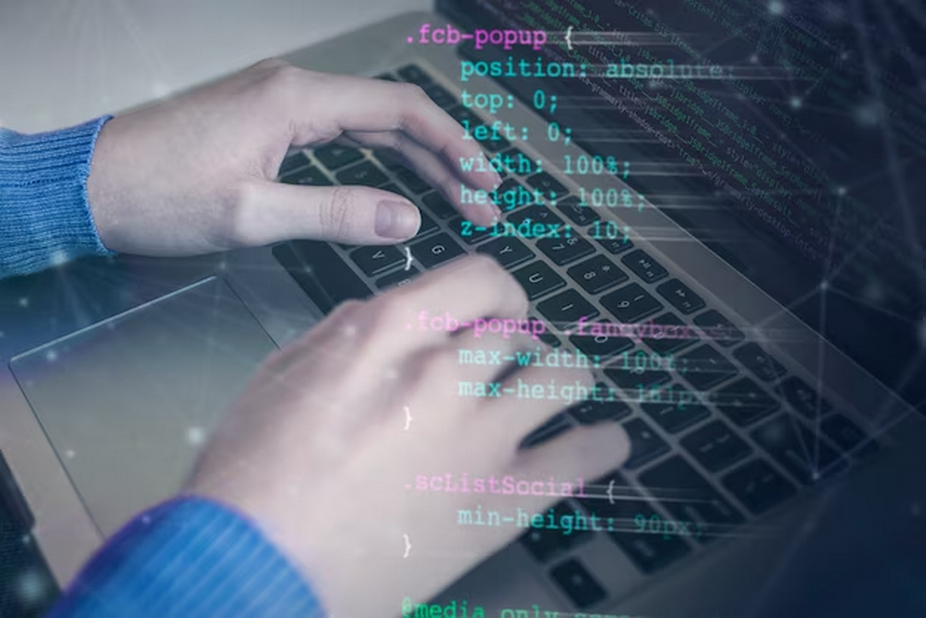In complex programming scenarios, breaking down the program into separate modules or components, stored across various files, is a common practice. This approach reduces complexity and aids in easier debugging and code error identification. For instance, if you need to utilize a class from a different file, you’ll need to import that class into your current working file.
Importing a Specific Class Using the Import Command
To import a specific class, say ‘Square’, from a file named ‘MyFile.py’, you simply use the import statement in your main file: from MyFile import Square. This allows you to instantiate and use the ‘Square’ class in your main file.
| # MyFile.py class Square: def __init__(self, val): self.val = val def getVal(self): return self.val * self.val # main.py from MyFile import Square squareInstance = Square(5) print(squareInstance.getVal()) |
Importing Multiple Classes from a Single File
When you have several classes, like ‘Square’ and ‘Add_Sub’ in ‘MyFile.py’, you can import all these classes into your main file. Using import MyFile, you can create objects of these classes in ‘main.py’, such as MyFile.Square(5) and MyFile.Add_Sub().
| # MyFile.py class Square: # … class Add_Sub: def add(self, a, b): return a + b def sub(self, a, b): return a – b # main.py import MyFile square = MyFile.Square(5) adder = MyFile.Add_Sub() print(“Square value:”, square.getVal()) print(“Addition:”, adder.add(2, 3)) print(“Subtraction:”, adder.sub(5, 2)) |
Importing All Classes from a Single File
To import all classes from a file, you can use the asterisk symbol (*) with the import command: from MyFile import *. This imports all classes from ‘MyFile.py’, allowing you to instantiate any class without specifying the filename.
| # MyFile.py class Square: # … class Add_Sub: def add(self, a, b): return a + b def sub(self, a, b): return a – b # main.py import MyFile square = MyFile.Square(5) adder = MyFile.Add_Sub() print(“Square value:”, square.getVal()) print(“Addition:”, adder.add(2, 3)) print(“Subtraction:”, adder.sub(5, 2)) |
To import all classes from ‘MyFile.py’:
| # main.py from MyFile import * square = Square(5) adder = Add_Sub() print(“Square value:”, square.getVal()) print(“Addition:”, adder.add(2, 3)) |
Importing Classes from a Different Folder in the Parent Directory
To import classes from a file in a different folder, such as ‘Inner_Project’, within a parent directory, use the ‘import sys’ command. Add the parent directory to the system path: sys.path.insert(0,”..”), followed by from Inner_Project.MyFile import Square.
| # main.py import sys sys.path.insert(0, “..”) from Inner_Project.MyFile import Square square = Square(5) print(“Square value:”, square.getVal()) |
Dynamically Importing a Class
Dynamic importing involves importing a class at runtime. This is done using the __import__ function and getattr to retrieve the class from a module. For instance, to dynamically import ‘MyClass’ from ‘module.py’, you would use module = __import__(“module”) and my_class = getattr(module, “MyClass”).
| # module.py class MyClass: def greet(self, name): print(f”Hello, {name}!”) # DynamicImport.py import sys module_name = “module” class_name = “MyClass” module = __import__(module_name) my_class = getattr(module, class_name) instance = my_class() instance.greet(“Alice”) |
Unique Considerations in Class Importing
- Namespace Clarity: Importing specific classes helps maintain a clear namespace;
- Memory Efficiency: Importing only needed classes can be more memory-efficient;
- Dependency Tracking: Specific imports make tracking dependencies easier;
- Dynamic Flexibility: Dynamic importing allows for more flexible and adaptable code.
Comparative Table of Import Techniques
| Import Technique | Use Case | Pros | Cons |
| Specific Class | Single class usage | Clear namespace, memory efficient | Requires multiple import statements for multiple classes |
| Multiple Classes | Multiple class usage in a file | One import statement for all needed classes | Less clarity in namespace |
| All Classes | When all classes in a file are needed | Simplifies code with one import statement | Can lead to memory inefficiency, cluttered namespace |
| Different Folder | Classes in external directories | Allows for organized project structure | Requires modification of system path |
| Dynamic | Runtime determination of classes | Highly flexible and adaptable | More complex, potential security risks |
Best Practices for Importing Classes in Python
In addition to understanding various import techniques, adhering to best practices while importing classes in Python can significantly enhance code quality and maintainability. This section explores key practices every Python developer should consider.
- Use Absolute Imports Over Relative Imports: Absolute imports, which use the full path from the project’s root folder, are clearer and less prone to errors than relative imports. They make your code more readable and maintainable;
- Avoid Wildcard Imports: Although importing all classes from a file using from module import * seems convenient, it can lead to an unclear namespace and potential conflicts. Explicitly importing only the necessary classes or functions is a cleaner approach;
- Minimize Importing Inside Functions: Importing within functions can be useful for avoiding circular dependencies or reducing startup time. However, this practice should be used sparingly as it can lead to hidden dependencies and harder-to-read code;
- Organize Imports: Grouping and ordering imports systematically (standard library imports, third-party imports, and then local application imports) enhances readability and helps in understanding the dependencies of the module;
- Check for Module Availability: When dynamically importing modules or classes that might not be available in all environments, use a try-except block to handle ImportError. This is particularly relevant for optional dependencies;
- Use Aliases for Clarity: When importing modules with long or conflicting names, aliases can be used to maintain clarity and prevent namespace issues. For instance, import long_module_name as lmn makes the code cleaner;
- Regularly Refactor Imports: Periodically reviewing and refactoring imports can prevent ‘import bloat’, where unused or unnecessary imports accumulate over time. This keeps the code base clean and efficient.
By integrating these best practices into your Python coding workflow, you can create more robust, efficient, and maintainable code. These guidelines help in harnessing the full potential of Python’s modular design, facilitating easier code management and scalability.
Conclusion
This article detailed various methods of importing classes in Python. Importing classes from other files enhances the readability and usability of your code. We explored different techniques, including importing specific, multiple, or all classes, as well as dynamic importing.