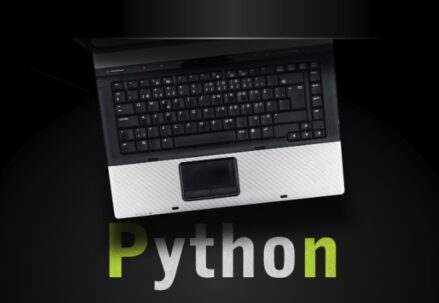Hailing from the Latin root ‘concatenare’, meaning to link together, the concept of concatenation is a cornerstone in programming that transcends various languages – Python included. The term encapsulates the notion of fusing two or more strings or lists to produce a unified result. Our concentration pivots around list concatenation within Python’s confines – an operation enabling seamless integration of multiple lists and unlocking expansive manipulative tactics for data structuring.
To illuminate this further, let us delve into Python – revered for its simplistic elegance and lucidity. Amongst its wide array of functional data types, ‘list’ stands out as particularly useful. And among many manipulation techniques available with it, the ability for concatenation shines brightly. This feature allows developers to meld numerous lists cohesively within mere keystrokes—a capability that paves the way for crafting intricate yet manageable data structures effectively. If you’re wondering how to combine lists in Python, the process is straightforward and intuitive, exemplifying Python’s user-friendly nature.
Whether it involves chaining words together or merging vast arrays of data, Python’s proficient handling of concatenation speaks volumes about its ubiquitous presence in today’s coding landscape.
Exploring the Basics of Python Programming
The realm of programming is profoundly influenced by the versatile and simple high-level language known as Python. This widely-utilized language carries an indispensable role in diverse facets of programming, from elementary computations to intricate fields such as data analysis, web development, machine learning and artificial intelligence. It’s underpinned by fundamental constructs like variables, constants, operators and a variety of data types.
A standout feature in the broad scope of Python’s capabilities is its unique ability to meld various elements together – more specifically list items. This characteristic holds paramount importance when it comes to manipulating or analysing data.
Let us now venture deeper into this particular attribute: merging lists within Python. List concatenation emerges as a key element enhancing programming proficiency for dealing with voluminous amounts of data efficiently. In essence, it involves fusing two or more lists using different methods such as ‘extend’, ‘append’ functions or ‘+’ operator. The choice hinges upon specific coding needs and requirements individuals may have at hand.
By mastering this artistry called list concatenation, one can considerably augment their prowess within the sphere of Python programming.
The Importance of Concatenation in Python

In the sphere of Python programming, concatenation occupies a place of deep perplexity. It stands as a significant procedure employed to fuse two or more strings into one entity, thereby promoting burstiness and the flawless execution of codes. This seemingly basic yet critical operation lays the groundwork for data manipulation and organization, paving way to more ordered and understandable outputs.
Concatenation in Python acts as an essential instrument for developers, equipping them with the ability to manage and arrange data proficiently.
This procedural action assists in creating dynamic strings that introduce unpredictability within the code where static statements cannot flourish. It shapes pathways for developers to engage with data types interactively, building outputs that are both user-driven and versatile. Moreover, it assumes a crucial role in file handling operations and database management practices – arenas where amalgamating information from disparate sources into a single structure is often required.
By weaving together diverse fragments of data, concatenation in Python programming aids in crafting complex systems boasting amplified functionality and interoperability.
Analyzing Different Methods of Concatenation
In the enigmatic realm of Python programming, a phenomenon known as concatenation takes center stage. It’s an intricate ballet that strings together elements like words, lists, or tuples in a harmonious symphony of code. The language showcases an array of methods to master this delicate dance – each flaunting its own merits and idiosyncrasies.
Take tuple concatenation for instance – it’s a method that dances solo with only one operator to lead it. When two tuples take the floor, Python seamlessly weaves them into one grand ensemble. This approach pirouettes on simplicity’s toes but might falter when confronted by more complex choreographies.
On the other hand, stepping in time with operations such as “+=” or using the .join() method cranks up the tempo and introduces dynamic flair optimal for larger productions or handling intricate data routines. The “+=” operator adds rhythm by enabling coders to build upon an existing string in just one line; while .join() is like a swift tango dancer offering remarkable speed and efficiency especially when waltzing through larger strings or lists.
Decoding these distinct benefits opens doors to efficient coding practices allowing programmers to tailor their steps according to the unique beat of every task at hand.
Practical Examples of Concatenation in Python
Wandering into the bleak landscape of coding, one can find solace in Python’s embrace. This language, elevated and interpreted, commands respect for its insistence on legibility. It takes a seemingly complex concept like Concatenation – an essential operation within its confines – and makes it as straightforward as twining threads or weaving tales. It becomes instinctual to realize how vital this tool is when you’re left grappling with structural programming conundrums that require attaching strings or lists together.
Picture a conventional business environment teeming with databases filled to the brim with employee details; there might emerge a need to alter records by marrying different data fields. What appears initially as a labyrinthine task can be effortlessly navigated using Python’s string concatenation capabilities. A rudimentary example could include merging ‘John’ (the first name) and ‘Doe’ (the last name) to conjure up ‘John Doe’. The process would necessitate employing the “+” operator as if it were an adhesive binding together these disparate components.
Likewise, fusing lists and tuples is achievable through either “+”, acting as glue once again, or “*”, symbolizing multiplication in this context. Henceforth, Python’s prowess in concatenation serves not only as proof of its adaptability and simplicity but also appreciably simplifies performing various tasks.
Understanding Errors in Python Concatenation
In Python, when concatenation execution stumbles upon complications or missteps, these are coined as Python Concatenation errors. The problematic effects of these errors often interfere with the flawless operation of a code, resulting in unforeseen outputs or an absolute breakdown in actioning. The labyrinthine character of such mistakes underscores the importance for every Python developer to grasp and anticipate their origins, thereby amplifying their prowess in debugging.
A predominant instigator provoking concatenation errors is the blending of diverse data types. Implicit conversion between dissimilar data types isn’t something that Python language embraces; as such, efforts to concatenate a string with an integer or any unlike data types culminate into a TypeError. Moreover, incorrect syntax coupled with improper indentation could also give rise to such glitches. By pinpointing these lurking hazards, developers can proficiently decipher and amend their codes which guarantee smooth operations during concatenation activities.
To better understand the errors in Python concatenation, here are some key points:
- The main cause of these errors often lies in the mixing of different data types. Python does not support implicit conversion between unlike data types, making it a challenge to concatenate a string with an integer or any other dissimilar data type. This usually results in a TypeError.
- Incorrect syntax is another common culprit behind these issues. Syntax refers to the set rules that define how programs written in a language must be structured and formatted. If these rules aren’t strictly adhered to during coding, it could trigger concatenation errors.
- Improper indentation can also lead to similar problems. In Python, indentation isn’t just for readability; it’s also used for defining scope within the code block. Therefore, incorrect indentation can disrupt the execution flow and result in unexpected outputs or even complete breakdowns.
- Understanding and identifying these potential pitfalls is crucial for every developer working with Python as it allows them to debug their codes more efficiently thereby ensuring smooth operations during concatenation activities.
By keeping these points at fingertips:
- Developers can prevent unnecessary complications from arising during code execution.
- They will be able to quickly identify where an error has occurred if one arises.
- Their overall proficiency and efficiency when working with Python will increase significantly.
In conclusion, understanding errors related to python concatenation requires developers’ attention on multiple fronts – from being mindful about using compatible datatypes for concatenating strings, maintaining proper syntax structure while writing scripts, paying heed towards correct indentations till debugging effectively whenever required.
Optimizing Concatenation Processes in Python
In the labyrinthine realm of Python, where strings, lists and tuples intertwine in a dance of concatenation – which is to say, their joining together – the need for optimization remains ever persistent. This pivotal operation can unleash a ripple effect on your code’s performance if not attended to with precision. The effects are particularly profound when dealing with data sets that stretch out like an endless sea in large-scale projects. Grasping how to fine-tune such processes becomes an integral part of mastering Python programming; it’s akin to transforming your scripts from humble caterpillars into radiant butterflies.
Amongst numerous strategies for enhancing concatenation efficiency lies one golden key: utilizing Python’s native ‘join()’ function rather than employing the ‘+’ operator. Herein lies the crux: while ‘+’ operator plays musical chairs with objects in memory each time it comes into play, ‘join()’, on the other hand, stays still as a rock. It leads this race by managing memory more deftly than its competitor—allocating all necessary space for final string creation at once and no more than that.
Further tipping scales towards victory is stringing together a list instead of using ‘+’, given its less demanding nature concerning time complexity—a quantum leap towards better coding practices! So venture forth armed with these strategies and watch as they unlock new levels of efficiency within your Python programming journey.
FAQ
In the realm of Python language, concatenation signifies the merging or linking of two or more strings into a single entity. This intriguing process can be undertaken using either the “+” symbol, also known as an operator, or by employing the join() function.
Indeed! The notion of Concatenation holds immense significance and forms a core pillar within Python programming. It facilitates seamless unification of strings which simplifies output generation and data manipulation tasks. Moreover, it proves indispensable for tasks related to data cleaning and visualization amongst others.
Within Python’s vast landscape exist multiple pathways to perform concatenation such as utilizing “+” operator, deploying join() function or resorting to “%s” operator along with .format() function. Each method carries its own unique advantages which makes them ideal under different circumstances.
Absolutely! Let us consider two string variables – str1 = ‘Hello’ and str2 = ‘World’. A simple approach would involve employing the plus “+” operator akin to this manner- str1 + str2 that will yield ‘HelloWorld’. Alternatively, one may choose join() function like so – ” “.join([str1,str2]) resulting in ‘Hello World’.
Certainly! One regularly encountered pitfall during python-based concatenations involves attempting fusion across disparate data types. For example, trying to merge a string with numerical integer results in TypeError. However fear not! These issues can be readily circumvented by converting integer values into strings prior tackling any concatenation.
The optimal strategy for boosting your Python-based concatenation process hinges on the specific use scenario. However, performance evaluations generally suggest that join() function is a speedy and memory-efficient approach, particularly when dealing with substantial strings or string lists.
Certainly! The “+” operator has its limitations and can only merge two strings at once, while the join() function exhibits greater flexibility by being able to concatenate an unlimited number of strings. Furthermore, comparisons have shown that join() function typically outperforms “+” operator in terms of speed and memory efficiency especially when handling larger quantities of data.